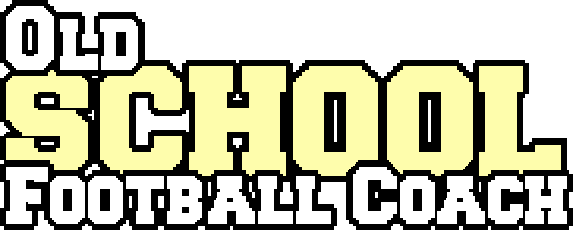
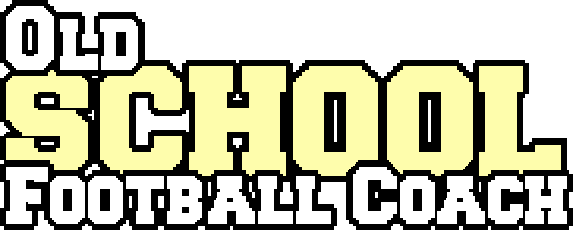
Old School Football Coach Dev Build 2021-01 Now Available
Announcement
January 23, 2021 (Link)
A new development build of Old School Football Coach is now publicly available! This update largely focuses on new features and improvements, listed below.
Remappable Keybindings
It’s now possible to configure in-game controls from the Settings menu. Right now this only supports keyboard keys, but controller support is a planned feature for the future.
Control the Snap
While on offense and using the standard control method, it is now possible to control when the ball gets snapped. Previously your team would automatically snap the ball about 3 seconds after the players were set, but It’s now possible to snap the ball earlier if you’re in a hurry or much later if need to run down the clock. By default this action is mapped to the ‘F’ key, but is also configurable in the Settings menu.
Play Clock
Old School Football Coach now has a play clock. This was a big gap in previous builds, making it possible for players to stay in the play selection screen for as long as they wanted in order to drain the game clock. The play clock now ensures the game keeps moving along.
Introduction of Penalties
A play clock doesn’t do much good unless there are consequences when time runs out. Therefore, a framework for penalties was put into place this build, with Delay of Game being one of two penalties supported so far. The other penalty in place is Defenseive Offsides. Without these two penalties it’s pretty easy for the player to come up with game-breaking strategies, and thus the implementation of these two penalties was prioritized first. I expect more types of penalties to come in a future build. One gap that still exists in the penalty framework is the ability to decline them. Support for declining penalties is also a planned feature for a future build.
Other Improvements
- The current ball yardline is now shown on the scoreboard.
- The announcer will now announce when there a turnover on downs or flag on the play.
- It is now possible to access the game menu while on the play selection screen.